Steps To Stream PC Audio To Android Device:
- First of all in your PC you need to download and install the SoundWire server and for that download it and then install it in your PC.
- Now you need to launch the tool in your PC and you will see the interface like below.
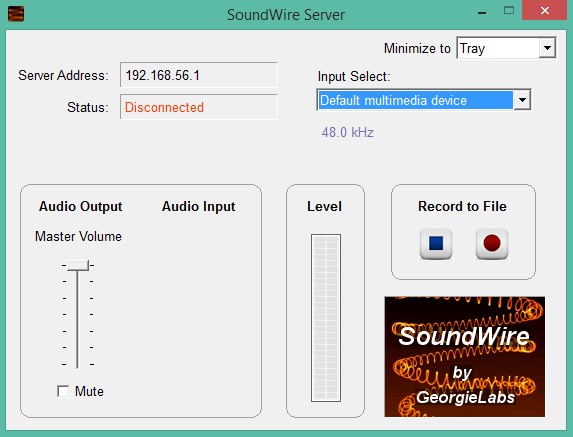
Stream PC Audio To Android Device - You can also alter the settings according to your wish.
- Now in your android phone you need to download and install the app SoundWire this is the app that will help you to stream PC audio directly to your Android.
- After installing the app, launch it in your device and there you will find the field to enter the server address to get connected.

Stream PC Audio To Android Device - Now on your PC server note down the IP address and then fill it in your android phone.
- Now simply click on soundwire icon and your device will start
creating connection and then your device will get connected to your PC.

Stream PC Audio To Android Device - Now play any of the sound on your PC and that will then stream on your android.
- You can easily edit all the audio equalizer setting according to your wish to get the best results.
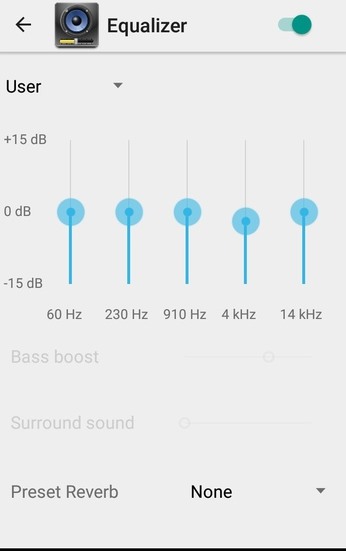
Play PC Sound ON android - Thats it you are done, now easily play PC sounds on your android phone.
No comments:
Post a Comment