Step 1. First of all press windows button and then type cmd. Now right click on command prompt and click on run as administrator.

Step 2. Now there type SLMGR -REARM and press enter.
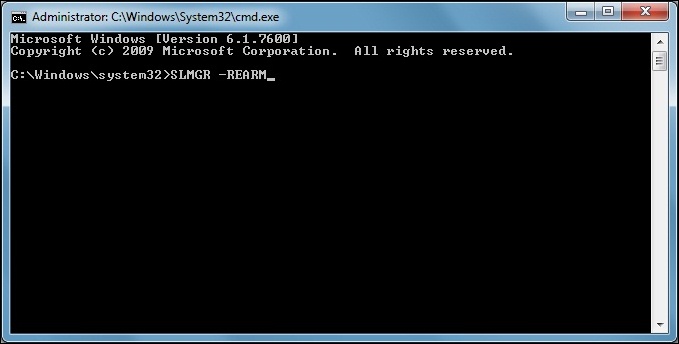
Step 3. After this, you
will get a message asking the command is complete successfully and you
have to restart the machine to reflect the changes. Simply restart your computer.
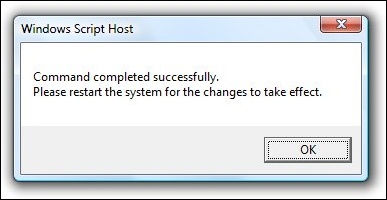
No comments:
Post a Comment